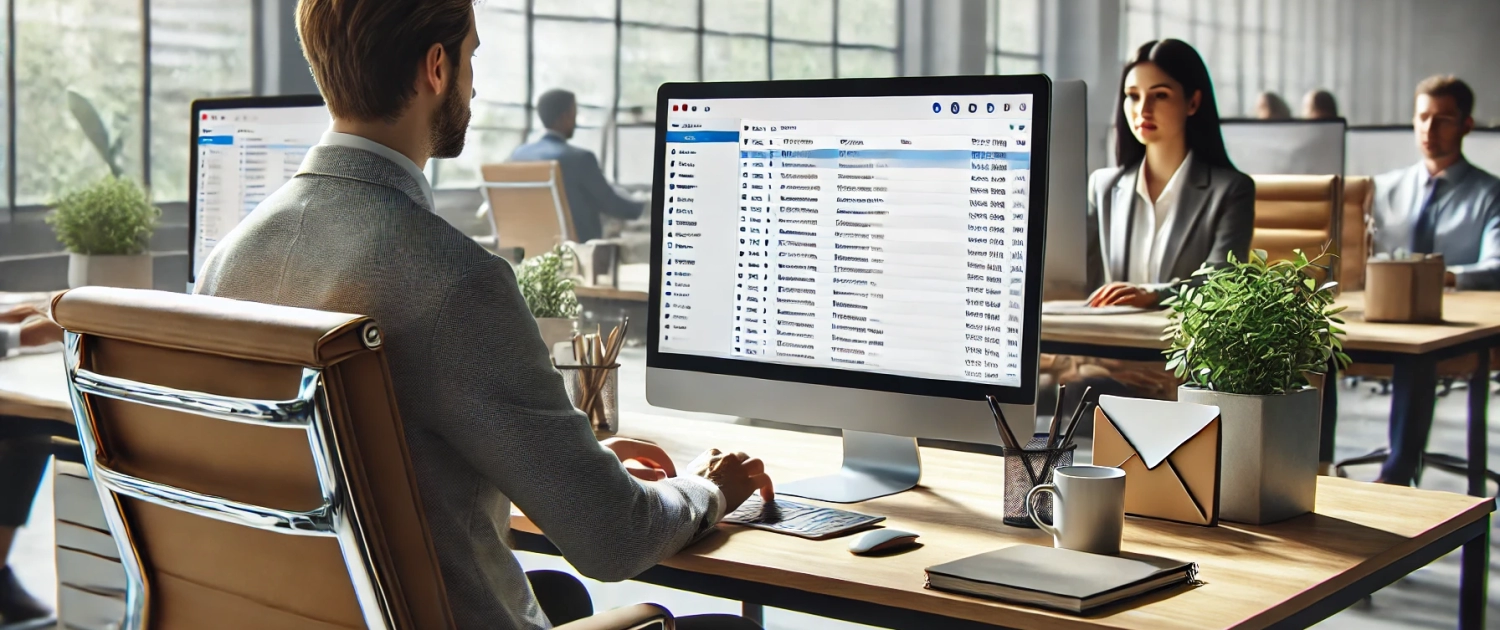Why Upgrade to the New Microsoft Outlook?
The latest Microsoft Outlook isn’t just an update; it’s a robust productivity platform that brings new tools and an enhanced user experience. Here are a few standout features that can make a difference in how your business communicates and collaborates:
1. Enhanced Collaboration Features
The latest Outlook integrates seamlessly with other Microsoft 365 apps, making it easier than ever to collaborate. You can co-author documents directly in the app, schedule meetings with Teams integration, and even share files with a few clicks. For businesses focused on efficiency, these features make project management and teamwork smoother and more connected.
2. Advanced AI and Machine Learning Capabilities
Microsoft has incorporated AI into Outlook’s core functions, helping users prioritize tasks and streamline workflows. With features like Focused Inbox and suggested replies, your team can respond faster and focus on what matters most. AI-driven scheduling and email categorization tools further help reduce distractions and increase productivity.
3. Top-notch Security and Compliance
Security is a top priority for every business, and the new Outlook takes it to the next level. With improved security features like multi-factor authentication (MFA) and advanced phishing protection, the platform provides peace of mind. Additionally, businesses in regulated industries can easily stay compliant with Outlook’s built-in compliance tools, ensuring data protection and regulatory adherence.
4. Flexible and Customizable User Interface
Microsoft has refined the Outlook interface, making it more user-friendly and customizable. Users can organize their inbox, set up personalized rules, and customize views to suit their preferences. This flexibility allows for a tailored experience, enabling each team member to work the way that’s best for them.
How a Managed Services Provider Can Help You Get the Most Out of Outlook
Upgrading to the latest version of Outlook is a game-changer for businesses, but simply adopting the new tools doesn’t guarantee success. An MSP can provide the expertise and support needed to maximize your investment and integrate Outlook seamlessly into your business operations. Here’s how:
1. Smooth Implementation and Migration
Transitioning to a new system can disrupt business operations if not handled carefully. An MSP will manage the entire implementation process, ensuring data is migrated securely, systems are configured correctly, and there’s minimal downtime. This includes everything from onboarding to troubleshooting, so your team can focus on their core responsibilities while the MSP handles the technical side.
2. Training and Ongoing Support
For your team to leverage the full potential of the latest Outlook, they need to know how to use its advanced features. An MSP can provide customized training sessions, helping your employees become proficient with new tools like AI scheduling, collaboration features, and enhanced security protocols. Additionally, ongoing support ensures your team always has access to assistance when they need it.
3. Optimized Security Configurations
An MSP can tailor Outlook’s security settings to meet your business’s specific needs. From setting up MFA to establishing encryption protocols, an MSP ensures your data remains protected and compliant with industry standards. This proactive approach also includes monitoring for potential threats, helping your business stay ahead of cyber risks.
4. Cost Management and Scalability
Microsoft 365 and Outlook offer scalable solutions, allowing your business to pay for only what you need. However, managing licenses and optimizing subscriptions can be challenging. A managed services provider can assess your usage patterns and recommend the best licensing options to minimize costs while maintaining full functionality.
5. Custom Integrations and Automation
Outlook is most powerful when integrated with other tools your business uses, like CRM systems or project management software. An MSP can help customize these integrations, streamlining your workflow and automating repetitive tasks. This reduces manual work, minimizes errors, and helps your team focus on strategic tasks.